Installation
- OS => Linux
- Apache (with mod_rewrite enable)
- PHP 5.2 or above
- MySQL server 5.0.7 or above
Here are the steps to install LETS-Software on ubuntu 14.01 TLS
We will not cover the installation of Ubuntu here, please refer to the ubuntu web site for that.
1. Once ubuntu is install, open a terminal and login as root:
sudo su -
We first make sure we have the latest updates:
apt-get update && apt-get upgrade
apt-get install apache2 php5 php5-gd mysql-server unzip
2. Download and install LETS-software:
adduser letsuser
cd /var/www
wget https://github.com/lets-software/lets/archive/master.zip
unzip master.zip
Change the owner and permissions of the lets-master folder created by the previous command:
chown -R letsuser:www-data lets-master
chmod 775 lets-master
Edit the file lets-master/includes/configdb.php and change the credentials to match your database connexion settings:
vi lets-master/includes/configdb.php
$database_name = "lets";
$database_user = "lets";
$database_password = "linux";
Go to your apache settings folder and setup LETS-Software
cd /etc/apache2/sites-available/
a2dissite 000-default.conf
cp 000-default.conf lets.conf
vi lets.conf
Change the file so it looks like the following:
ServerAdmin webmaster@localhost
DocumentRoot /var/www/lets-master
<directory /var/www/lets-master>
AllowOverride All
Require all granted
</directory>
CustomLog ${APACHE_LOG_DIR}/access.log combined
</VirtualHost>
Let's enable our new site:
a2ensite lets.conf
Enable the apache mode_rewrite:
a2enmod rewrite
Restart apache to take the new configuration into effect:
service apache2 restart
Now let's start configuring our software.
In a web browser type the IP address or the domain name that will point to your new site:
In our example it's "http://192.168.1.29" =>
You should arrive to the following page:
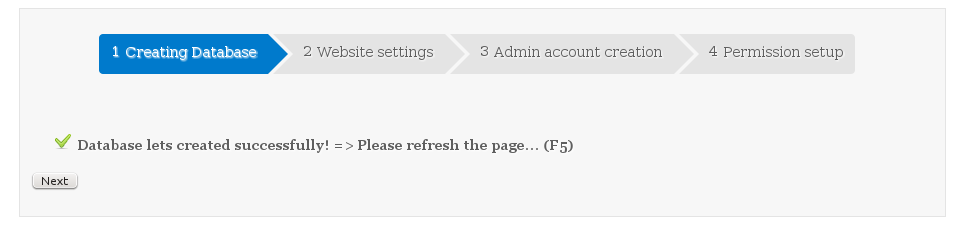
Just click Next or F5
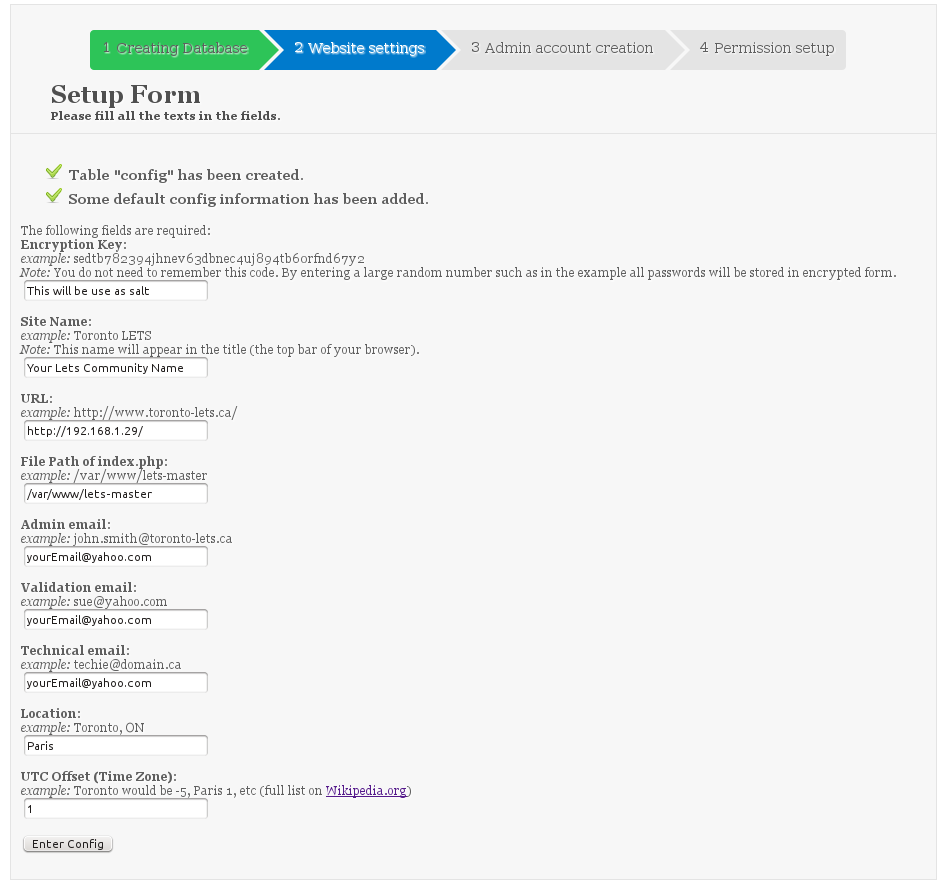
- Encryption Key => This will be used to salt your password in the encryption process (I would recommend 20 or more characters)
- Site Name => Give it the name of your LETS community is a good idea.
- URL => Enter here the URL that will be use to access your site later.
IMPOTANT: Don't put an IP address if you want to access your site with a domain name, it will NOT WORK
Tips: If you make a mistake here during the installation you can still change it in the database, just change the value of the column "url" in the table "config". - File Path of index.php => Just copy and past what the example is showing should work (as we do an auto detect)
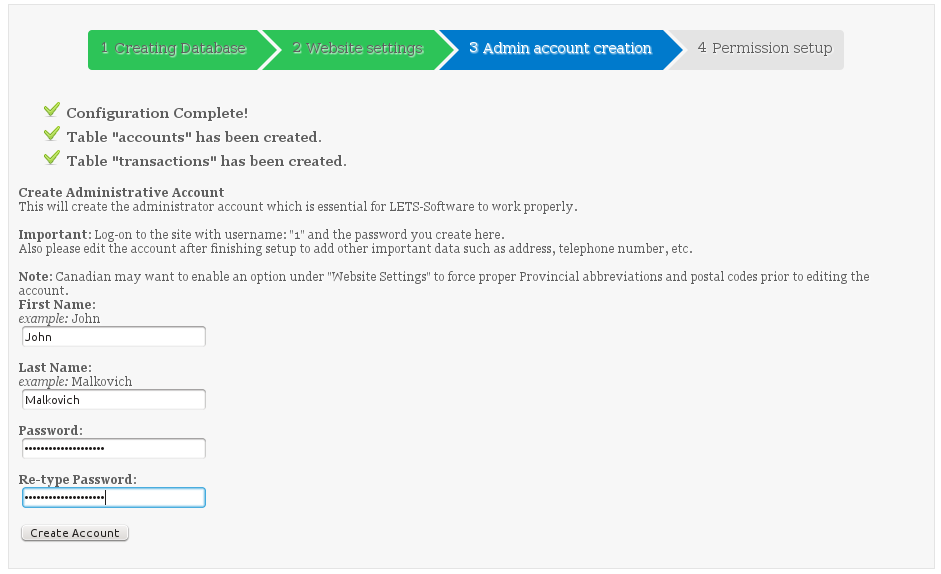
- Important => This account will be the administrative account of your web site.
You will need to log on to the site with user name: "1" and the password you create here.
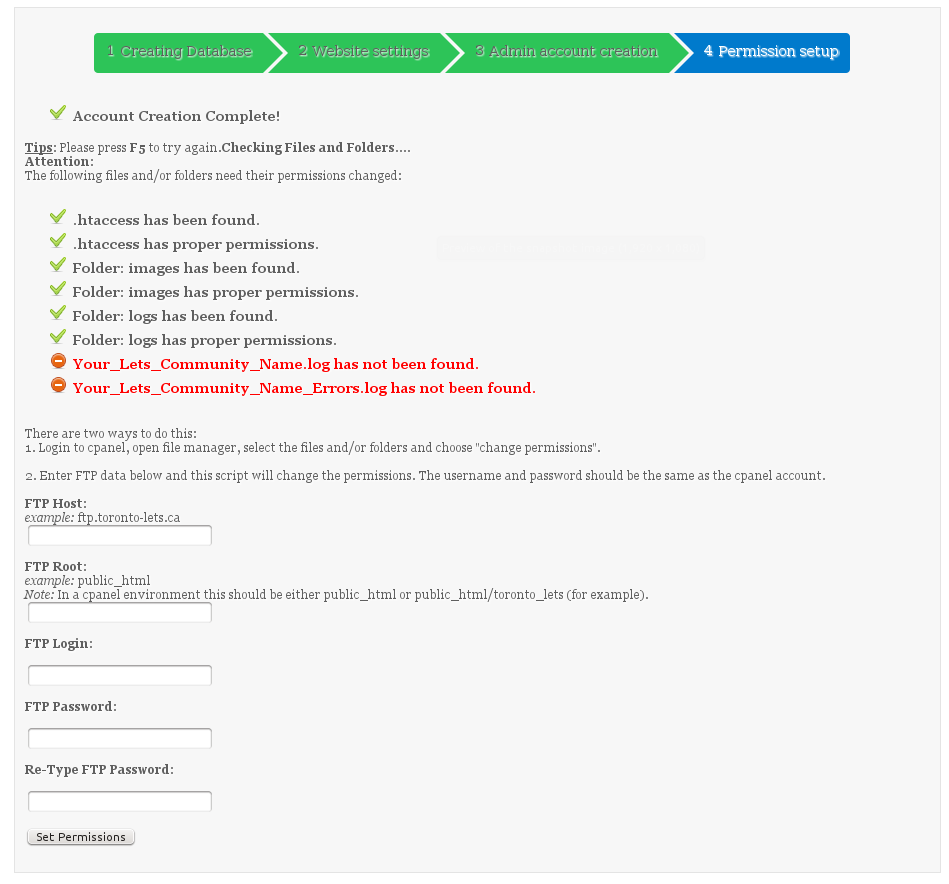
- For permissions => Start by pressing F5 a couple of time in case of error, in 90% of the case you will be fine.
If you still have some error, please set permissions manually.